

We connected the phone to a pc and had a look at adb logcat. The only way to get it working again was re-installing at which point you could sign into xbox live and play once but the next time you loaded the app it would stop at 46% again.
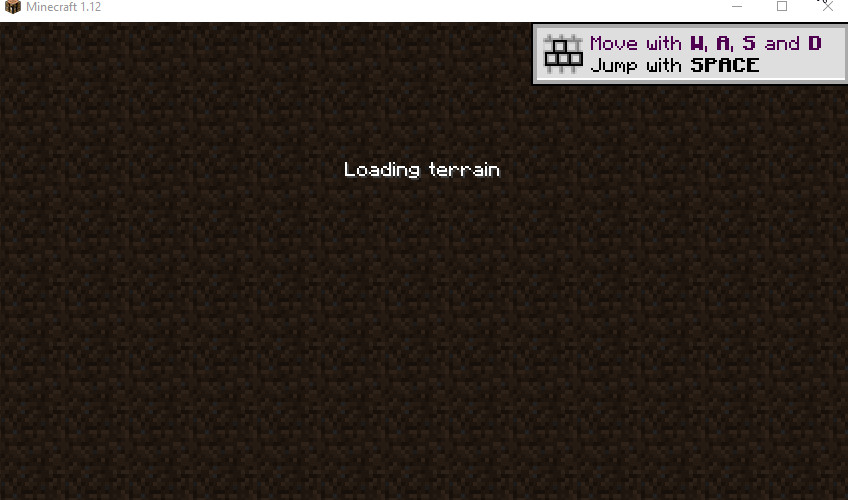
After freshly installing MInecraft and signing in with xbox live the game could not be loaded a second time as it gets stuck on the loading screen at 46%


 0 kommentar(er)
0 kommentar(er)
